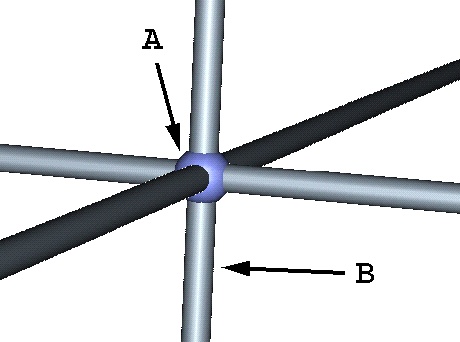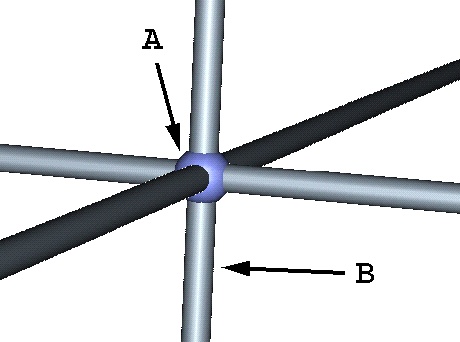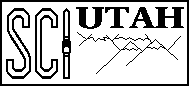Crosshair Widget Help
The Crosshair Widget consists of the Point Widget with a cylindrical
axis along three orthogonal directions. The primary use of the
Crosshair Widget is to select a coordinate in a cluttered space. We
consider a cluttered space to be one where it may be overly difficult
for the user to select a Point Widget due to occlusion. Also, the
Crosshair Widget may be used to select objects in space (such as mesh
elements), so the center of the widget would be hidden inside the
selected object. (Note: the Crosshair Widget requires no
constraints.)
The sphere or cylinders may be dragged to relocate the point. The
widget tends to move along the three axes.
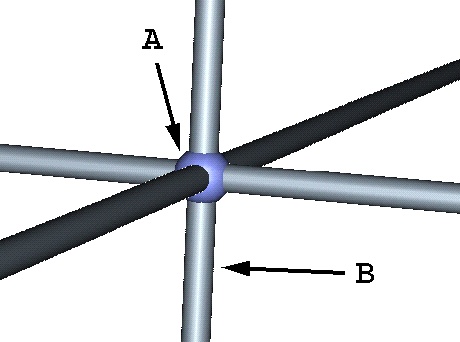
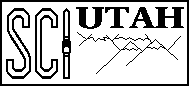
SCI Research Group
Computer Science Department Research