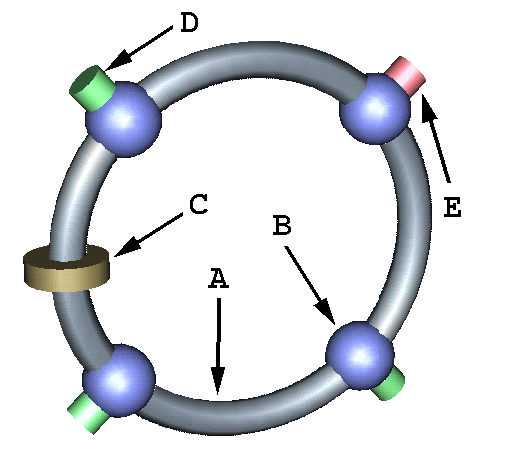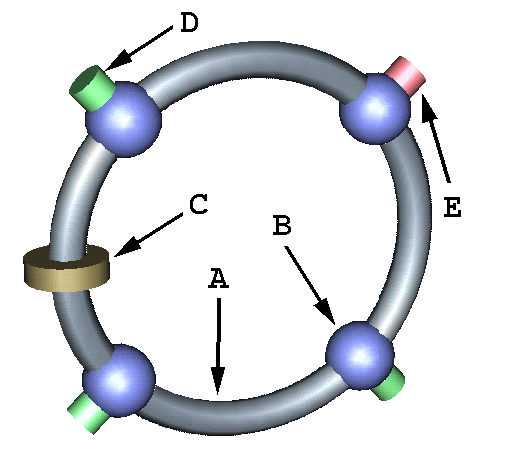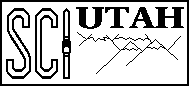Ring Widget Help
The Ring Widget consists of a torus with four spheres in a square
arrangement with a short cylindrical "slider" on the torus. There are
resize cylinders extending from each sphere. One of the resize
cylinders has the special material property to indicate that it is the
"halfway point" for the slider. The primary use of the Ring Widget is
to set the density of streamlines emerging from its torus. It may
also be used as a 3D angle gauge, as a source for multiple streamlines
throughout its surface, as a source for a stream surface from the
outer ring, and as a source for a stream volume. Another use is as a
color sheet, or "tie dye", where the surface is colored as a function
of the scalar value of the field at each point.
The "slider" cylinder may be dragged along the torus, but not off of
it. The spheres may be dragged to control the orientation of the Ring
Widget. The resize cylinders may be dragged to increase the radius of
the Ring Widget about its center. The torus may be dragged to move
the widget without changing its radius or orientation.
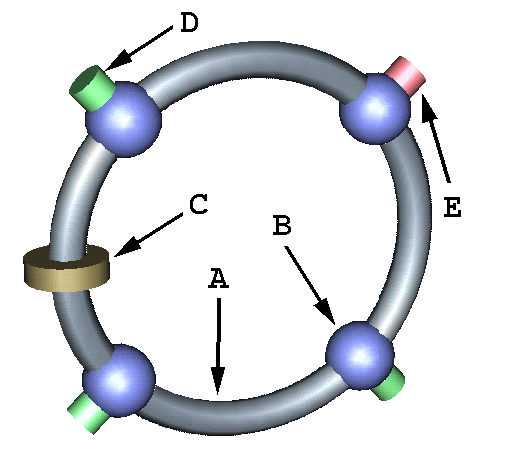
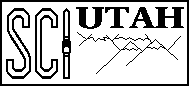
SCI Research Group
Computer Science Department Research