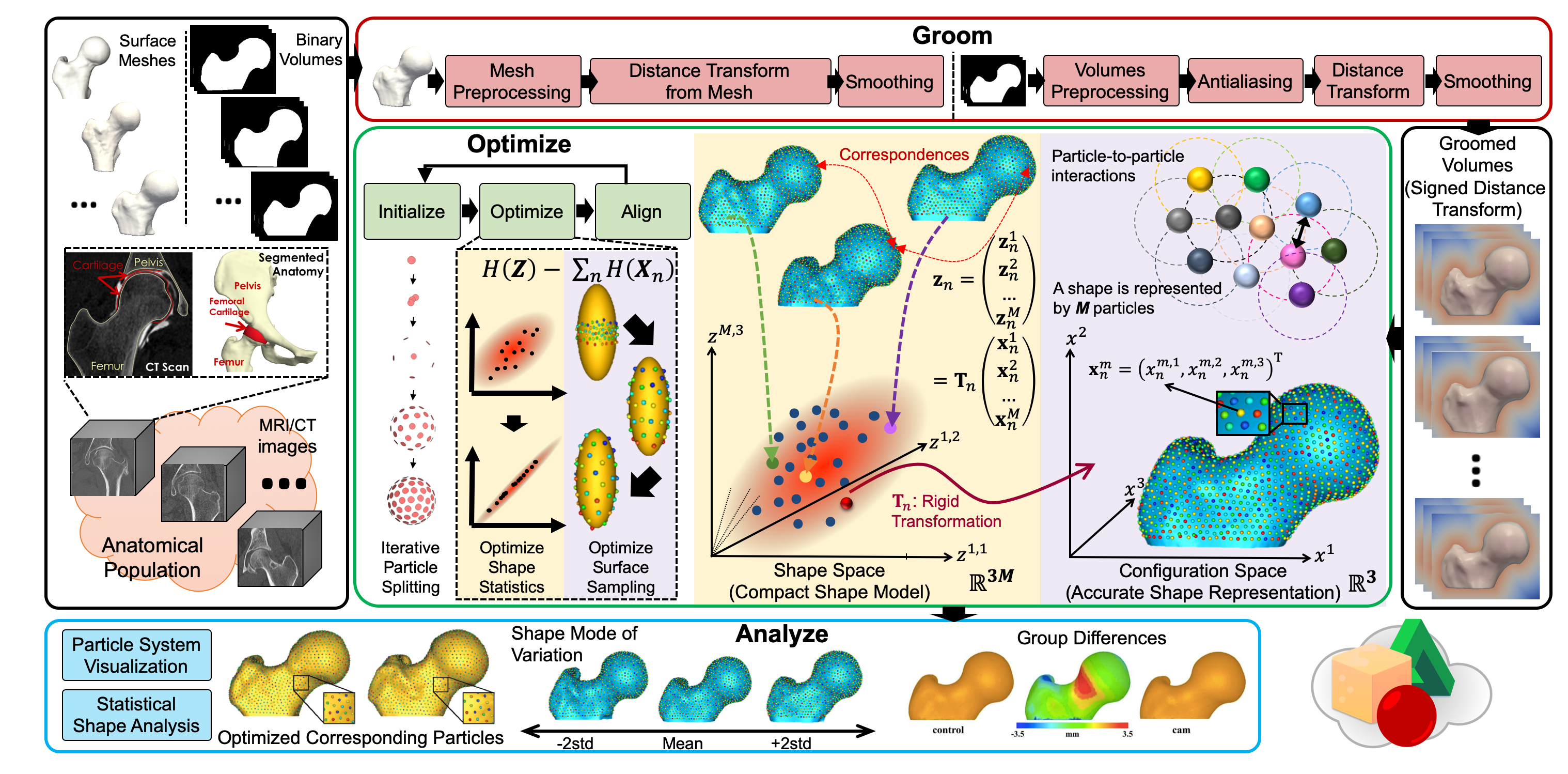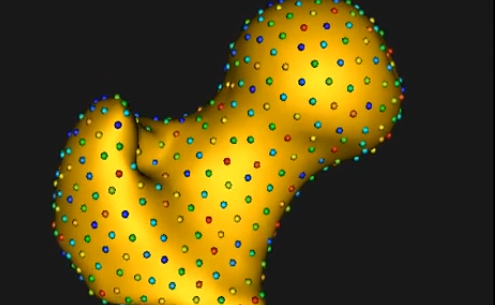 We are excited to announce the new release of our software, ShapeWorks 5.4. ShapeWorks is now faster and uses less memory, with a scalable graphic user interface for large cohorts and a flexible, user-friendly project file format.
We are excited to announce the new release of our software, ShapeWorks 5.4. ShapeWorks is now faster and uses less memory, with a scalable graphic user interface for large cohorts and a flexible, user-friendly project file format.To download installation packages for Windows/Mac/Linux and/or the source code, please visit https://github.com/SCIInstitute/ShapeWorks/releases/tag/v5.4.1
In the last year, we have been tirelessly working to improve our software and documentation, and release exemplar use cases. The new release include the below new/improved/fixed features that we believe will help you enjoy your experience with ShapeWorks even more. To receive announcements for future software releases, please join our mailing list (details below).
ShapeWorks Users Get-togethers: We have been maintaining a monthly, remote get-together for ShapeWorks users that is alternating between software-centric, demonstrating new/improved software features, and user-centric meetings, with open discussions that include Q&A, feature requests, tutorial-type discussions, and comments/feedback/suggestions to improve ShapeWorks tools. We also encourage you to bring your shape modeling story (use case) to the table to discuss how to customize ShapeWorks for your own use case. If you are interested in joining, please email
We are looking forward to knowing your feedback and suggestions on the new release in the coming users meeting (June 25th at 11am MDT). Please feel free to forward this announcement to whomever you think is interested in shape modeling.
What’s New in ShapeWorks 5.4!
- New, flexible ShapeWorks project file format that can easily handle multiple shape modeling scenarios.
- Lower memory footprint and faster optimization. ShapeWorks now uses 85% less memory and the particles optimizer is now 2X faster.
- Lower memory footprint for estimating correspondences for new shapes on existing shape models.
- Tools to quantitatively evaluate shape models.
- Scalable graphical user interface, Studio, that uses on-demand loading.
- Live particle optimization updates in Studio to see the shape model as it optimizes.
- Flexible build process and installable software packaging on Windows, Mac, and Linux.
- Automated development builds: We now offer up-to-date development binary builds that track the master branch.
- Exporting shape parameters and surface meshes in Studio.
- New Getting Started documentation that goes over shape modeling workflow documentation, different ShapeWorks interfaces with a video illustration for Studio.
- Exemplar use cases (with documentation) that demonstrate the typical shape modeling workflow using both anatomy segmentations and surface meshes.
- New, restructured datasets portal for use cases.
For announcements, questions, comments, and feedback: Please use our emailing list
Getting the latest ShapeWorks tools:
Go to the Github page and follow the instructions in the top-level README: https://github.com/SCIInstitute/ShapeWorks
We also have shape analysis workflows (use cases) scripted in python.