To download installation packages for Windows/Mac/Linux and/or the source code, please visit https://github.com/SCIInstitute/ShapeWorks/releases/tag/v5.5.0
ShapeWorks Users Get-togethers: We have been maintaining a monthly, remote get-together for ShapeWorks users that is alternating between software-centric, demonstrating new/improved software features, and user-centric meetings, with open discussions that include Q&A, feature requests, tutorial-type discussions, and comments/feedback/suggestions to improve ShapeWorks tools. We also encourage you to bring your shape modeling story (use case) to the table to discuss how to customize ShapeWorks for your own use case. If you are interested in joining, please email
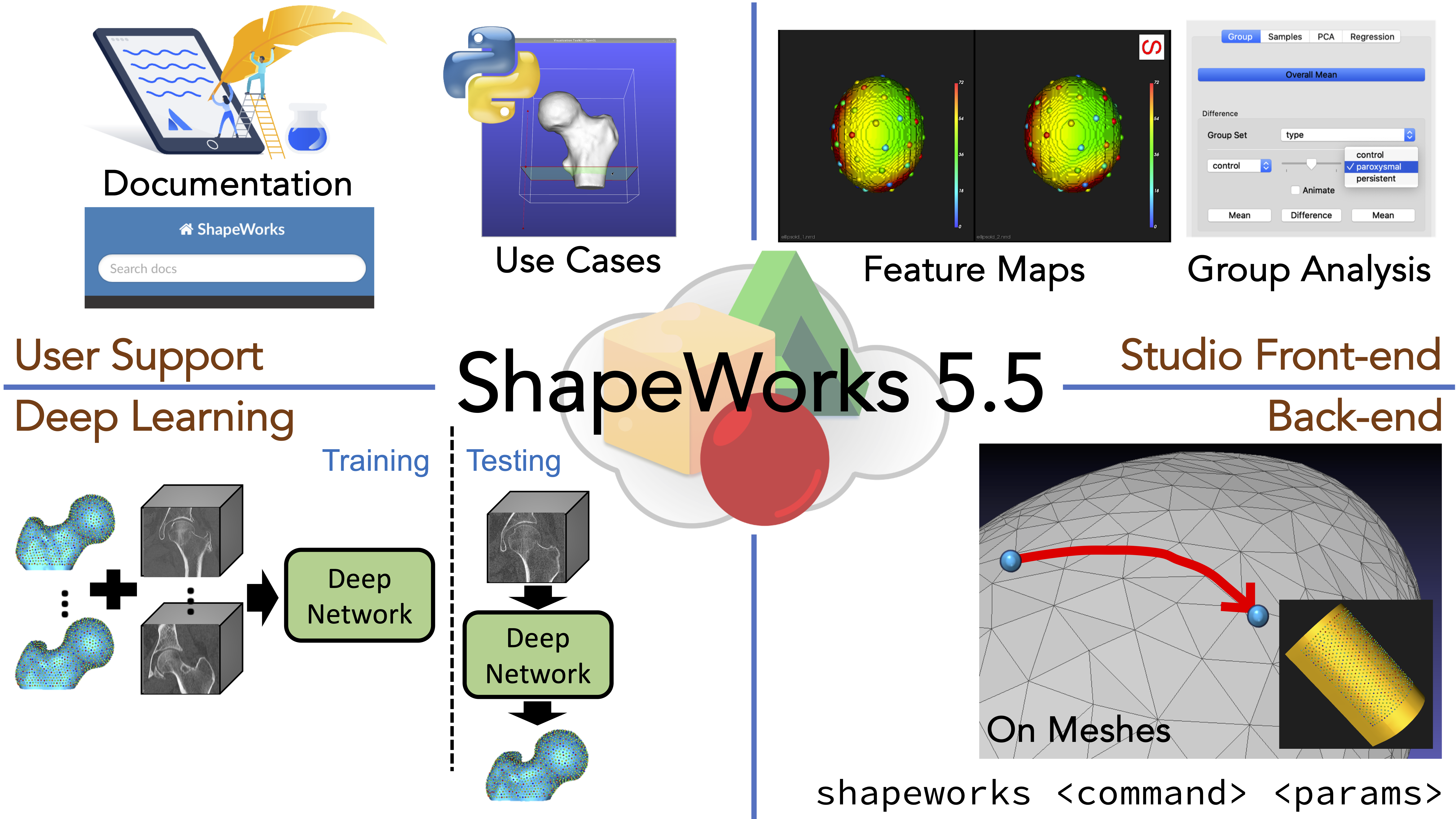
ShapeWorks on Meshes & New API
ShapeWorks directly on meshes: ShapeWorks now supports particle optimization directly on triangular surface meshes. This mesh support also enables working with open meshes without additional user inputs. See ShapeWorks Directly on Meshes for more details. For exemplar use cases, see Femur Mesh: SSM directly from meshes and Lumps: SSM directly from meshes to learn how to get started. This mesh support allows for significant memory savings (9.2GB to 53MB in the femur use case).New ShapeWorks API: Consolidation of image-based and segmentation-based grooming tools that creates a stable and reusable API making it much easier and more flexible for users to groom their datasets. This includes a full complement of unit tests. See ShapeWorks API for more details.
Shape Models Directly from Images
New Python package for model-based data augmentation: A Python package for data augmentation has been added. See Data Augmentation for Deep Learning for more details.DeepSSM Python package: A Python package has been added for a deep learning framework that estimates statistical representations of shape directly from unsegmented images once trained. See SSMs Directly from Images for more details.
New DeepSSM use case: We added a new use case called deep_ssm that demonstrates data augmentation and deep learning on the femur data. See Femur SSM Directly from Images for more details.
New Features Added to Studio
Feature maps support: Studio supports the integration of 3d volume feature maps to map imaging data to the optimized shape model. See New in ShapeWorksStudio for more details.New interface for group analysis: Studio supports group definitions from spreadsheets. The new interface supports multiple group sets within the same project file and categorical groups compared to the old binary groups (i.e., yes/no) setting. See New in ShapeWorksStudio for more details.
User notes in Studio: Studio stores/loads a rich text notes section in the spreadsheet.
Improved Use Support
Revamped documentation: New documentation to support both end-users and open-source developer community in one easily navigable place. This documentation includes background information about statistical shape modeling, the scientific premise of ShapeWorks, and how to get started. It also demonstrates the latest software features, exemplar use cases, and instructions to build/install ShapeWorks.Optimized shape models for use cases: All datasets on the ShapeWorks Data Portal now have the shape model output from running the use cases with a corresponding analyze.xml for launching Studio. Users can cd to where the data is extracted and call ShapeWorksStudio analyze.xml to visualize these shape models.
Other Improvements
- Improved data/output organization for use cases
- Improved constrained particle optimization
- Improved interface design for Studio
Contact Us
Please join our mailing list by sending a message to© Copyright 2020 Scientific Computing and Imaging Institute. All rights reserved. This project is supported by the National Institutes of Health under grant numbers NIBIB-U24EB029011, NIAMS-R01AR076120, NHLBI-R01HL135568, NIBIB-R01EB016701, and NIGMS-P41GM103545. Software maintenance and support are provided within the funding period.