We are excited to announce the latest release of FluoRender, version 2.19.4, which incorporates improvements, bug fixes, and new features.
We are excited to announce the latest release of FluoRender, version 2.19.4, which incorporates improvements, bug fixes, and new features.Download FluoRender
In this release, we mainly improved the usability of a series of functions for 4D analysis, including the component analyzer, 4D scripts, paint brush tools, and format supports. We have also made a series of video tutorials and published them on YouTube.
The details of the improvements are:
- We reorganized the 4D script settings. The user interface has been moved from the setting window to the movie export panel as a tab. 4D scripts allow customization of the time sequence play back in FluoRender. 4D data can be processed and analyzed with a series of scripts, examples of which can be found in FluoRender's installation directory. For more intuitive 4D tracking and analysis, we also added a series of new 4D scripts.
- We added a size limiter to the basic operations of the component analyzer. Component generation can also be applied to currently selected structures.
- Different paint brush tools (select, diffuse, un-select, etc.) can remember their own size settings. This allows more intuitive switching among brush tools.
- We added a new calculation operation for combining any number of channels into RGB.
- We improved OpenGL performance on certain platforms by removing query functions from render loops.
- We added ImageJ hyperstack TIFF support. Convert an unsupported format by FluoRender to hyperstack, which supports both time sequence data and multichannel data.
- We improved the processing of 16-bit data.
- We added a mask saving function for all data formats. For example, you can paint select and perform component analysis on an ImageJ hyperstack (or Olympus, Zeiss, Prairie, etc. formats) and save the results with masks.
- We improved the user interface. For example, control widgets in the property panel are only enabled when the corresponding function is enabled.
- We have made a series of tutorial videos and published them on YouTube. These videos cover FluoRender's functions from the basic operations to advanced features such as 4D tracking. You can find these videos by searching "fluorender" at YouTube.com.
Many of the bug fixes, improvements, and new features became available because of the cordial support from FluoRender users. We wish to thank every user and welcome any suggestions for future releases.