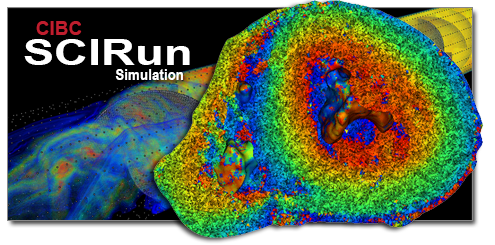 |
Modeling Simulation Visualization SCIRun is a Problem Solving Environment (PSE), for modeling, simulation and visualization of scientific problems. SCIRun now includes the biomedical components formally released as BioPSE, as well as BioMesh3D. |
| SCIRun Toolkit | |
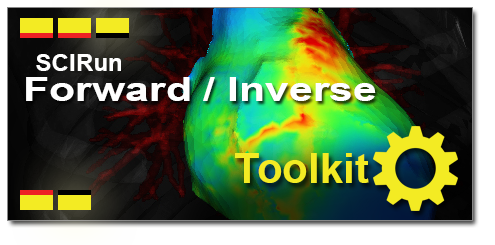 |
 |
{2jtoolbox tabs id:2}
